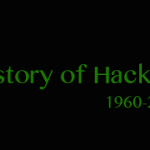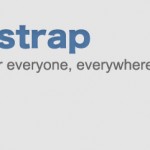Error Code 1: System error code 1 means “Incorrect function.” This error code may also display as “ERROR_INVALID_FUNCTION” or as the value 0x1.
Steps to fix System error code 1
1) You can fix the System error code 1 by restoring the computer to a state before the error message appears on your PC. To do this, just follow the steps below:
- Go to the “Start” and then click the “All Programs” button.
- Go to “Accessories” in “Accessories”.
- Find and click the button called “System Restore” in “System Tools.
- Select “Restore to an earlier point” and then “Next”.
- Here, you will see a calendar for you to restore your computer to and a description of your have done that day. Select one and click “Next”.
2) Make sure that your computer is clean without virus infection. We all know that Trojans or some other PC viruses are able to attack and rename any files on the computer and generate kinds of error messages when using the computer. So, to make the computer virus-free is the second thing you should do when trying to fix error code 1.
3) Do remember to update the outdated device drivers on your computer. This helps to correctly translate information between your system and software applications, getting rid of the system error code 1. To do this, just follow the steps here:
- Right-click My Computer and open the Device Manager;
- Check whether there is any yellow exclamation mark
- Right-click the marked hardware
- Choose Update Driver
4) The last and most important one is to make sure that the computer is clean without bloating with entries, especially registry entries. Regularly defrag your computer, clean out the unneeded files or use a registry repair program to remove invalid registry files help to make the PC run at top performance without numerous pop up error code 1 messages or other kinds of computer errors.